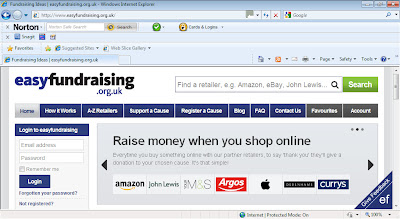Well then, read on!
Our branch committee has recently discovered http://www.easyfundraising.org.uk/ and if you are someone who shops online at places such as Amazon, Ebay or John Lewis, then it's a really easy way of raising vital funds for our branch without having to spend an extra penny!
All you have to do is register with the site (and I'll show you just how to do that, step by step, below ...) and then when you're ready to shop online, you log into easyfundraising, go through their website to the place you wanted to shop at (for example, Amazon) and then when you pay through the site (as you normally would), then Amazon (or whoever you are shopping with) donates a percentage of the cost of the item to our branch!
It costs you nothing, and it is incredibly easy to register and to use, so why not read about how to do it and give it a try!
Step by Step instructions on how to register: Type the address http://www.easyfundraising.org.uk/ into your browser, and it will take you to this page ...
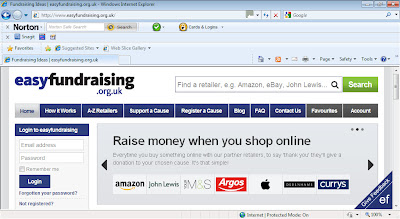
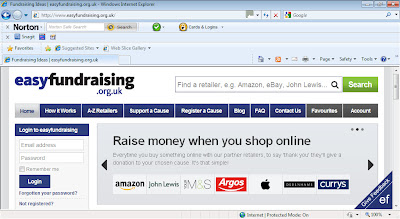
Can you see that 'Not registered' link?
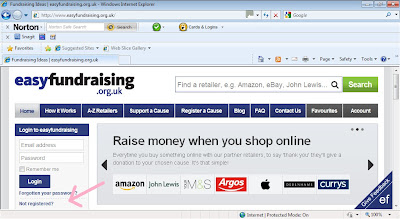
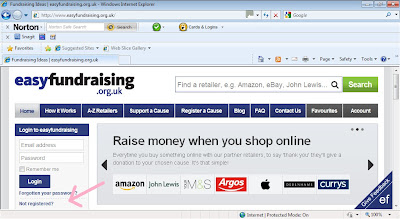
There it is. Click that link, and you'll be taken to this page ...
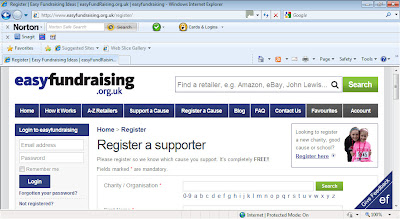
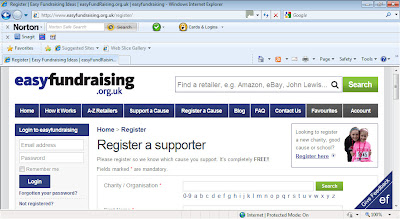
Your first task is to choose which charity you'd like to support, so can you see the box which says 'Charity/Organisation'? ...
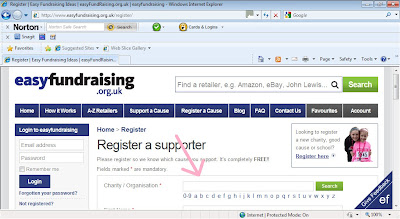
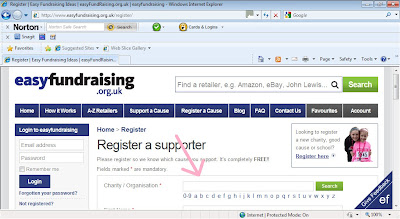
There it is. In order to find our local branch, I recommend that you type in 'National Autistic Society Lowestoft', and then click the green 'Search' button, as I've shown in the photo below ...
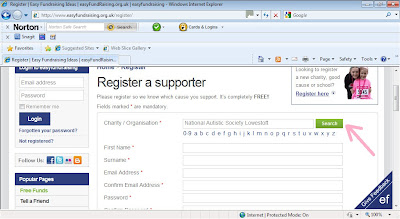
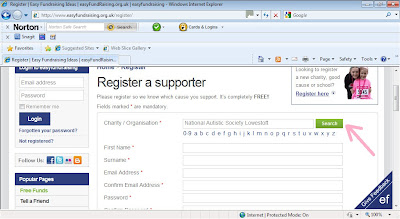
Once you've clicked 'Search', your browser will bring up a list of charities which have those words in the title ...
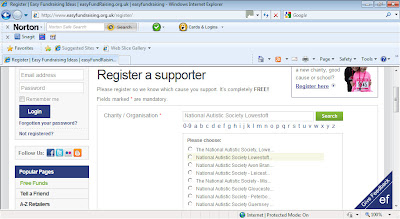
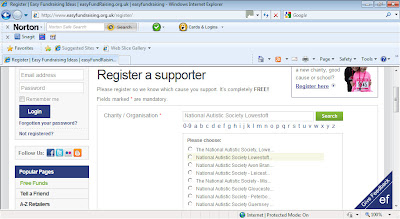
As I've pointed out below, our branch is the second charity on the list, so click to select it ...
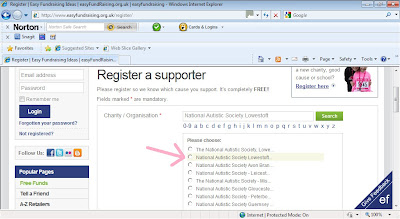
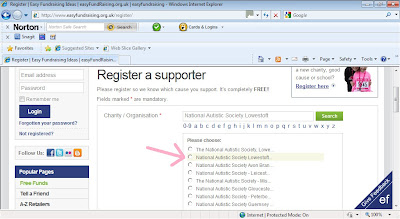
Then you'll see our full branch name pop up in the 'Charity/Organisation' box on your page ...
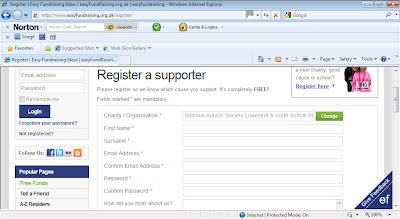
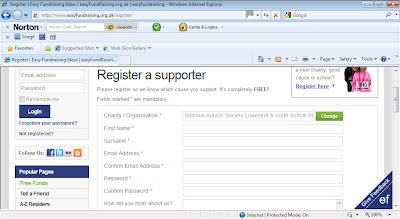
Then it's time for you to fill in your details in the pink arrowed boxes below ...
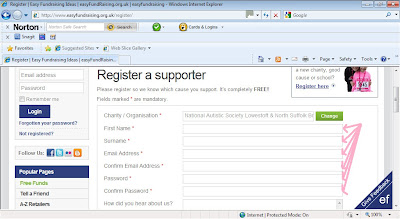
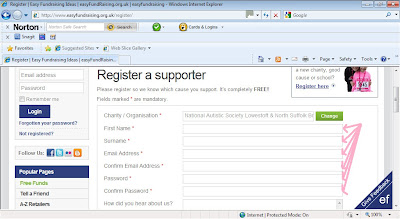
I've filled in some sample details below, just to show you, and given you a sample of what to write in the 'How did you hear about us?' box ...
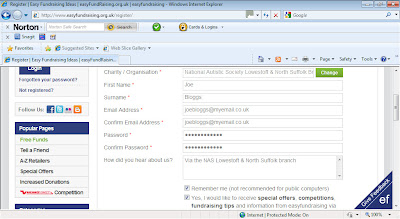
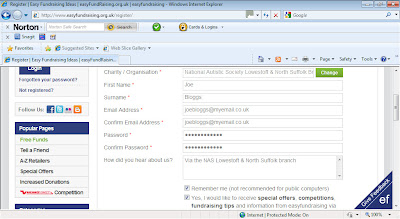
Next, you need to scroll down and make sure you're happy with the tick boxes ...
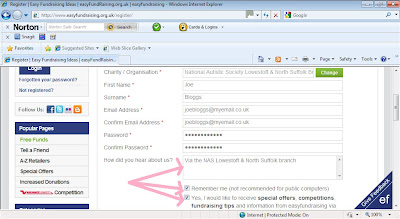
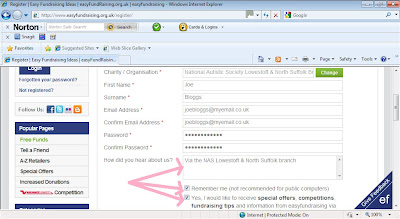
And then scroll down again to find the green 'Register' button ...
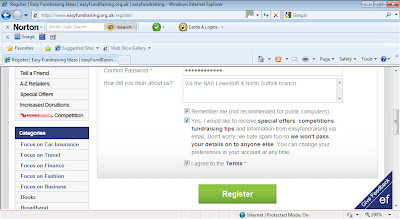
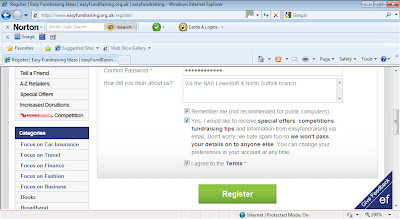
Click to say that you've read and agree to the terms, and then click 'Register' ...
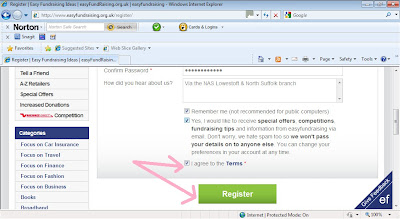
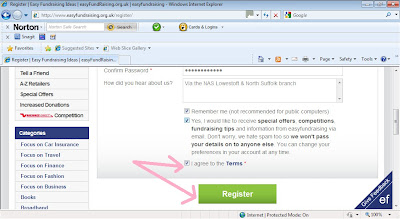
And then you're registered! The site will now welcome you by name ...
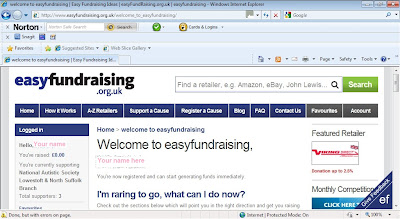
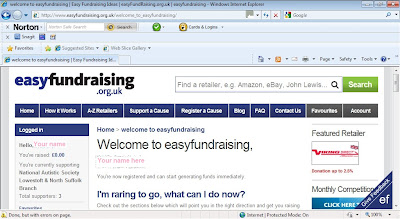
And on the left hand side, you can see that it displays the charity you are supporting ...
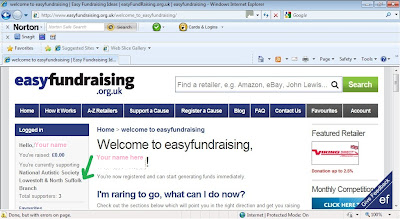
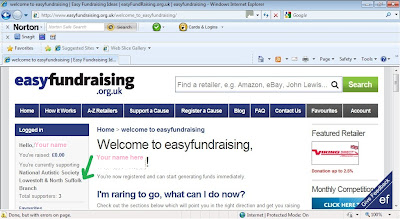
And now you're ready to shop! And your next step is to find a retailer ...
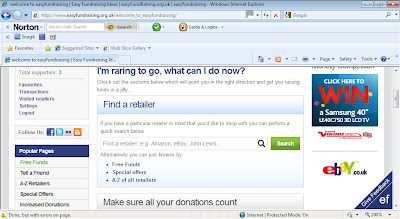
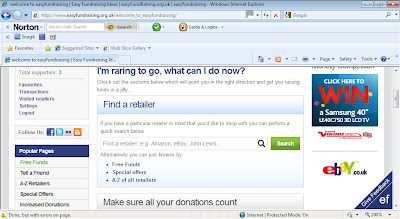
As indicated by the pink arrows below, when you want to find a retailer (for example, Amazon.co.uk) you need to type the name of the retailer in the space indicated, and then click the green 'Search' button ...
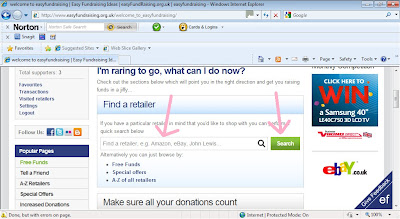
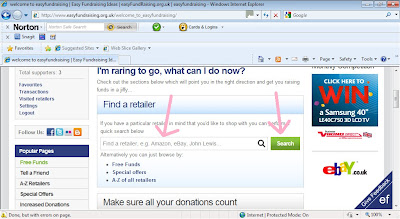
Amazon then pops up in the search results ...
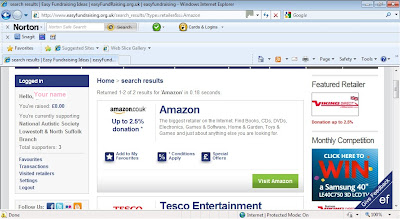
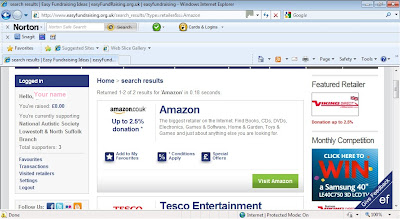
And so if it is the website you want, you click 'Visit Amazon' (or whichever shop you want to visit!)
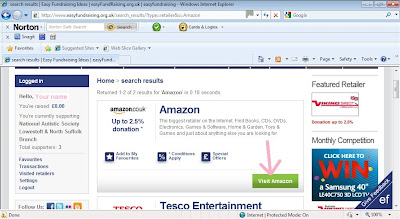
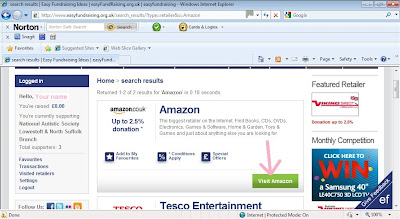
Then a separate window will pop up, with your choice of website (in this case, Amazon) ...
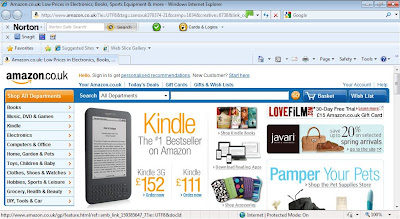
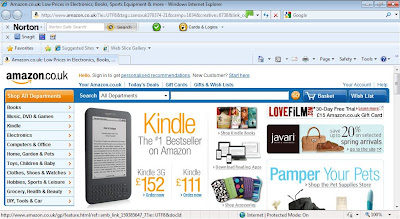
And you shop there as normal! Then, once you have paid, Amazon (or whichever retailer) gives a portion of the cost of your purchases to our branch! Without you having to pay an extra penny!
And now you're registered, you can use the easyfundraising website as often as you like! Every time you shop online, if you like!
When you want to use easyfundraising again, you type in the address, http://www.easyfundraising.org.uk/ ...